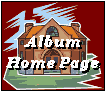Cloughduv Fashion Show 14-11-08

I have over 100 photos from the Fashion in
Cloughduv on display here,
I hope to add more later.